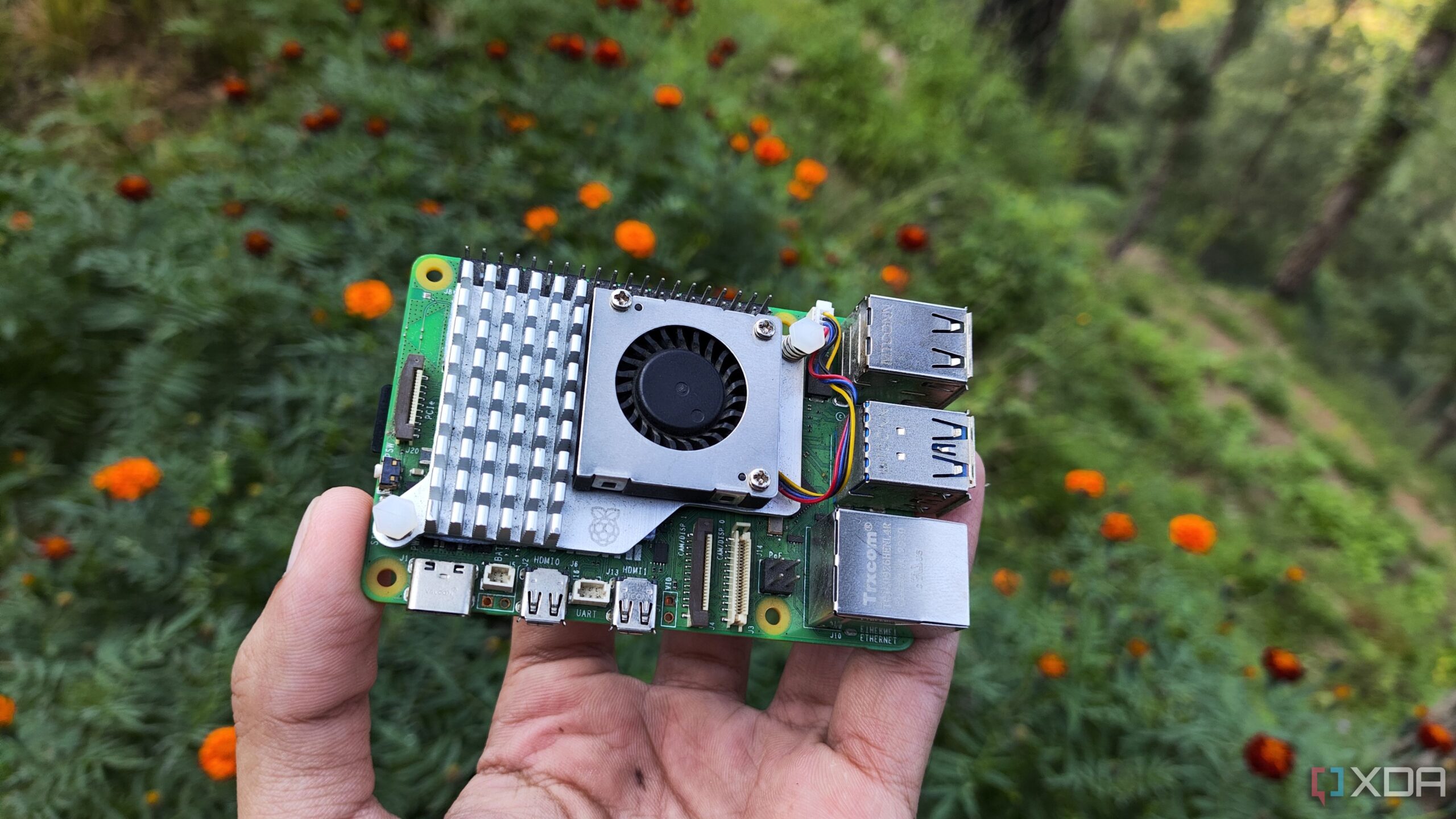
5 kid-friendly Raspberry Pi builds to power up summer learning
Summer break is the perfect time to turn curiosity into hands-on learning, especially with a Raspberry Pi in the mix. Whether your kid is just getting into tech or already loves tinkering, these projects offer a fun way to build new skills. They blend creativity with real-world tech experience, utilizing inexpensive hardware and ample room for customization. With a bit of setup and encouragement, any of these can become a launchpad for a summer filled with discovery.
5
Build a simple retro gaming console
Teach programming and hardware with classic arcade fun
A Raspberry Pi running RetroPie is an excellent way to introduce kids to the inner workings of computers while tapping into their love of games. The software allows the SBC to emulate a wide range of older consoles, including the NES, SNES, and Sega Genesis, using legally acquired ROMs. It’s easy to install and has a friendly setup process that walks kids through controller mapping and game menu navigation. This project helps them understand file management, emulation, and basic Linux commands in a fun and engaging environment.

Related
6 great Raspberry Pi projects that don’t require soldering
If you’ve steered clear of Raspberry Pi projects to avoid having to solder components, these are terrific solder-free uses for the SBC
To get started, you’ll need a Raspberry Pi 3 or newer, a microSD card, a USB controller, and a case with cooling. Kids can help with installing the operating system and designing their own 3D-printed enclosure or decals to personalize it. Once the games are running, they can experiment with themes or dig deeper into how emulators function. For a fun challenge, you can even show them how to code a basic game in Python using Pygame and add it to the menu.
This project is ideal for younger children and early teenagers. It combines digital skills with gaming, which keeps them motivated while they’re learning. Because RetroPie is well-documented and widely supported, troubleshooting becomes a collaborative experience rather than a roadblock.
4
Set up a weather monitoring station
Learn about climate, sensors, and local forecasts
Turning a Raspberry Pi into a weather station teaches kids about the environment, sensors, and data collection. With a DHT11 or BME280 sensor, you can track temperature, humidity, and air pressure, then display the data on a web interface or even a connected screen. Kids get to see how raw data can be turned into meaningful insights, and it opens the door to conversations about climate, seasons, and weather patterns. For older kids, incorporating graphs and logging data over time combines math and coding.
The setup can be as straightforward or as advanced as you like. A basic build might include a breadboard, jumper wires, and a few Python scripts to log readings. More advanced builds can add light sensors, wind sensors, or even rain gauges. There are open-source dashboards, such as Grafana, or custom HTML pages that kids can help design, offering a gentle introduction to web development.
Kids enjoy seeing real-world effects, such as sudden temperature drops or humidity spikes during storms. By collecting local data and comparing it with weather apps, they learn how sensors measure the world around them. This encourages questions, fosters curiosity, and makes STEM concepts tangible.
Introduce networking with kid-safe content streaming
A Raspberry Pi makes a great introduction to home networking and media servers, especially when used to share kid-friendly content. Using open-source software like Jellyfin or Kodi, you can create a local library of shows, movies, and audiobooks. It’s a private, offline-friendly system that puts you in control of what your child can access. More importantly, setting up the server teaches valuable concepts, like file organization, streaming protocols, and basic networking.
This project also gives kids a role in curating their digital space. They can help select media, design the interface, and even make their own playlists. Older children might explore customizing metadata, adjusting transcoding settings, or learning how file formats affect playback. You can connect the server to tablets, TVs, or computers on your home network without needing an Internet connection.
Building a media server together fosters learning through an entertaining project. It also introduces responsibility, as they learned to manage storage, backups, and updates. For families that want to limit screen time while still embracing digital literacy, this project offers a healthy balance.
2
Program a robot with motion sensors
Hands-on coding with physical computing basics
Robotics projects bring coding to life, and the Raspberry Pi is an excellent platform to get started. Using a simple robot chassis kit and some motion sensors, kids can learn how code translates into movement. Python is a commonly used language in robotics, with libraries like GPIO Zero making it easy to control motors and read inputs. Projects can range from a line-following robot to one that reacts to hand gestures or sound.

Related
7 ways a Raspberry Pi can help educate and entertain your toddler
That tiny single-board computer isn’t just for grown-ups, you know…kids can get a lot out of it, too
This is an excellent way to reinforce logical thinking, sequencing, and problem-solving skills. Kids write short scripts that handle motor speed, turning, or obstacle avoidance, then immediately see the results. Errors become part of the learning process, with debugging turning into a puzzle they enjoy solving. Even younger kids can get involved by decorating the robot or helping test new features.
As the build grows in complexity, kids can experiment with adding a camera, infrared sensors, or Bluetooth controls. That opens up more advanced topics, such as machine learning or app integration, without needing to dive into them all at once. Robotics combines mechanical design, electronics, and coding in a way that sparks curiosity and keeps kids engaged.
Blend creativity and code with interactive tools
For kids who lean toward the arts, the Raspberry Pi can support creative projects, such as drawing tablets, MIDI controllers, or even digital instruments. With software like Sonic Pi, kids can compose music using code. This introduces musical structure, loops, timing, and effects through a playful and accessible interface. If they prefer visual art, tools like Processing or Pygame let them design animations or interactive displays.
These projects work exceptionally well for creative learners who may not gravitate toward traditional STEM activities. Coding becomes a way to express rather than just solve problems. Sonic Pi, in particular, offers immediate feedback, allowing kids to hear the results of each change they make. This strengthens their understanding of both code and rhythm.
The materials are simple. A Raspberry Pi, keyboard, and headphones can be enough to start. Over time, kids can add MIDI devices, a touchscreen, or even build their own synthesizers. The freedom to create while learning technical skills makes this a standout project for any summer lineup.
Help kids explore and stay curious with Raspberry Pi builds
These Raspberry Pi projects do more than just fill time. They inspire curiosity, encourage critical thinking, and introduce kids to the foundational tools behind technology. Each project can scale with their interest and ability, giving them a sense of ownership and accomplishment. Whether they’re into art, science, or games, there’s a Raspberry Pi build that can help that interest grow.
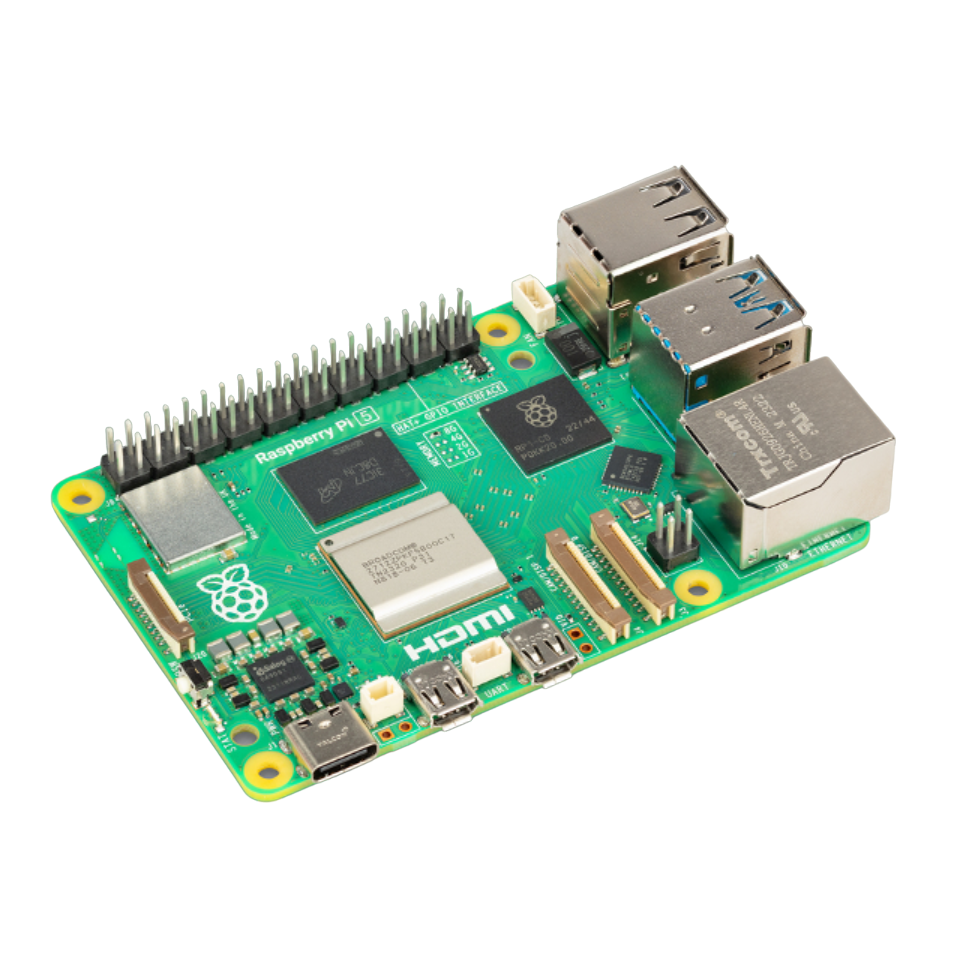
- CPU
-
Arm Cortex-A76 (quad-core, 2.4GHz)
- Memory
-
Up to 8GB LPDDR4X SDRAM


